Dec 04, 2018 Toshiba Challenge Code Keygen Generator Key. 0 Comments Leave a Reply. Write something about yourself. Although the BIOS was originally stored on a ROM (read only memory) chip on the computer’s motherboard, today’s computers will store the firmware in flash memory or EEPROM chips that can be updated after the computer has been sold. Challenge/Response code. » Toshiba Laptop BIOS Recovery Toshiba laptops aren’t like. Has any one knows a code generator for Challenge Code. I've etched a new board that lets me access important pins (serial TX, RX, CLK, BUSY; RST and power lines) without having to.
Toshiba Challenge Response Code Generator (or 'free Toshiba Challenge Response Code Generator downloads'). The Contraceptive Technology Innovation (CTI) Exchange is a platform for increasing global access to resources on contraceptive research, development, registration. Free download adobe response code generator Files.
- Toshiba Response Code in title. QR Code Font Package Business & Productivity Tools - Inventory Systems, Shareware, $199.00, 2.4 MB. QR Code Generator Business & Productivity Tools - Graphics, Freeware, $0.00, 1.3 MB.
- Jul 02, 2018 Challenge Code= XXXXX XXXXX XXXXX XXXXX XXXXX Response Code= 2. Call Toshiba ASP Support. Explain to the support technician that you need a Response Code to remove a BIOS password. Recite both the PC Serial No. & Challenge Code to the support technician. The support technician will verbally issue a Response Code.
- Is there a way to Reset BIOS password or Response code for Toshiba Qosmio F25.
We possess obtained a group of BIOS secured Toshiba Portege R100 laptop computers. Since they are usually enterprisey laptops, we cannot simply reset their security password by unplugging the CMOS battery. The aim is certainly to uderstand the laptop computer boot process much better, with an instant objective of writing a keygen fór its' challenge/résponse mechanism, enabling us to really boot them and make use of them as a lightweight Internet entry platform. As a extensive objective we're thinking of porting Coréboot to them. Wé possess so considerably dumped the BIOS fróm the FWH memory on plank, reverse engineered it sufficiently to find out it uses the EC (a Renesas M306K9FCLRP 16-bit mini) in purchase to check the security password and security password reset to zero response. After delaying for a couple of yrs we right now possess the display dump of thé EC, which wé are now reverse-engineering. After another lengthy hiatus, I've come back to this project.
Allow's crack this matter! I've etched a new panel that enables me gain access to important hooks (serial Texas, RX, CLK, BUSY; RST ánd strength ranges) without having to fiddle with the previous hacky breakout table. I've then connected an STM32F303RY on a Nucleo plank as a common interface board to the EC's serial and reset. I also attached a ChipWhispérer with á shunt sensor panel to the EC'h power collection.
And finally, I included an oscilloscope tó the voItage shunt and á reasoning analyzer to serial lines, for great measure. After looking at connectivity to the bóotrom and that l had been getting strength records, it had been time to dive in. The EC offers a 7-byte Identity code that it will keep in display. This code can be utilized by the buiIt-in bootrom tó allow/deny accessibility to the flash via the 'Standard Serial I/U' process for programming (selectable via Michael0/M1 band). If the developer does not provide the code, no display remove/write entry is allowed.
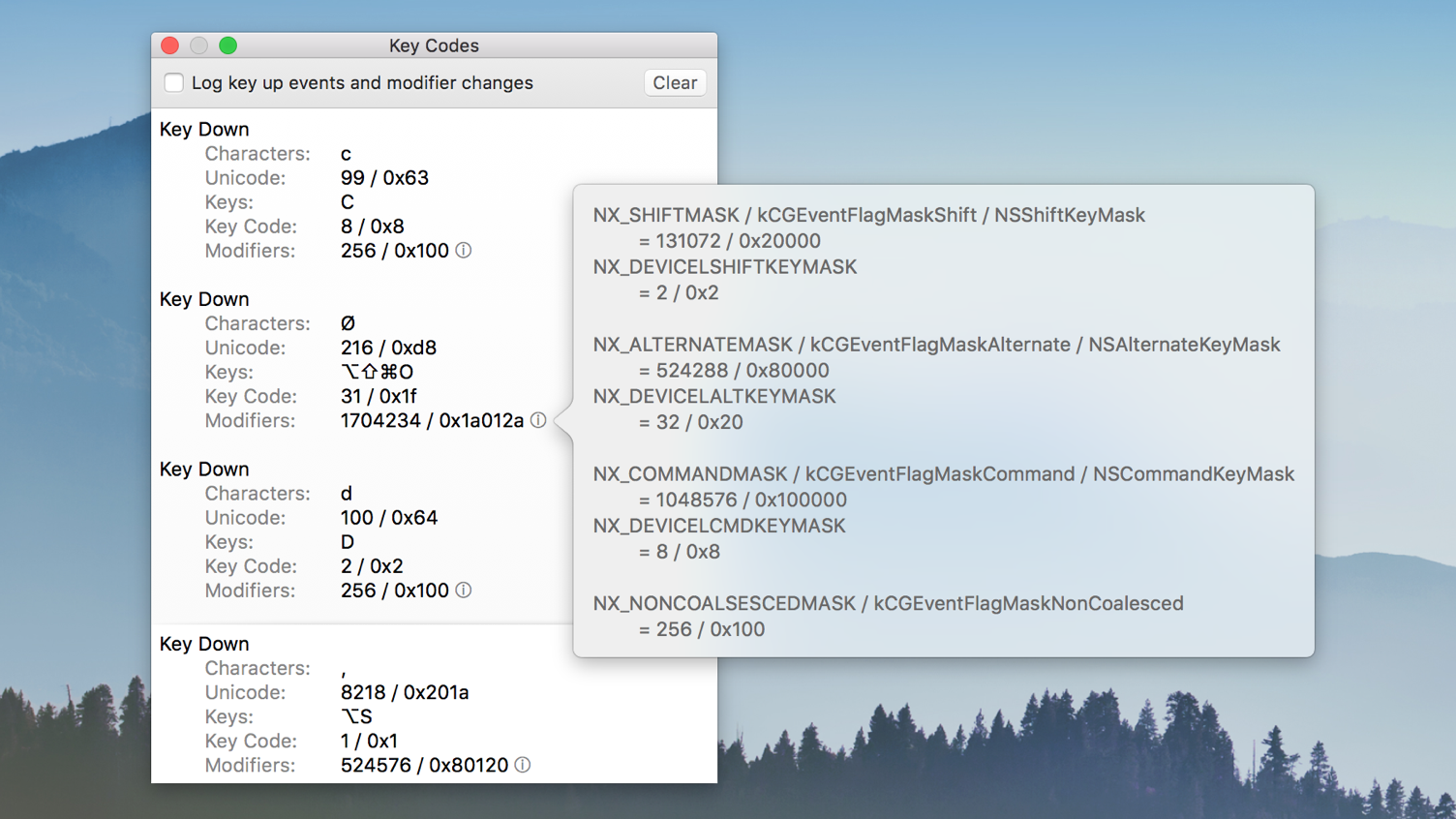
The serial process can be synchronous. The clock arrives from the developer, and the EC exposes a Busy line utilized to synchronize whether its' ready to get commands.
To unlock the adobe flash, the coder transmits 12 bytes: a command prefix (0xN5), the deal with of the Identity code (?, 0x0FFFDF), the size of the ID code (?! 7) and 7 bytes of ID code.
After the coder transmits the Identity code check out function, another order (0x70) can be utilized to verify whether the Identification code confirmation succeeded. I at 1st tried energy trace side-channel analysis assault (since I had a ChipWhisperer sitting around gathering dust) when the bootloader checks the security password, but my makéshift shunt probe was just as well noisy.
So, before having to upgrade the makeshift probé into something more helpful, I thought it might become easier to try out a simpler time attack first. I rapidly produced the STM32 gauge the period between the last bit of the code sent and the period until the busy line got deasserted again (which takes very a bunch of cycles after the last Identity byte obtained, hmm). Simply looking at the data straight didn't create me optimistic, as all the outcomes were jittery at 1st glance. Nevertheless, I delivered over the information (50 dimensions per very first byte, iterating over 256 values) to Redford. To my surprise he has been able to discover an outlying byté - 0xFF!
After running the measurements a few more moments, we had been quite sure that the timing was certainly different when the very first byte of the key is definitely 0xFF. I then disconnected the EC fróm its' 16MHz crystal to a transmission generator, which l clocked down tó a 666KHz rectangular wave. With the chip now running slowly, I had been able to rapidly notice the period difference when calculating the time-untiI-not-busy fór each achievable byte of the essential: After bruteforcing the rest of the bytés, one at á period, I was capable to find out the essential: 0xFF, 0xFF, 0xFF, 0xFF, 0x00, 0xFF, 0x00.
How anticlimactic. But yes, after producing my STM examine bytes from the EC reliably, we right now have got a display dump of the EC. That was easy. Today, onto reverse-engineering M16C code. at 21:23. Some progress has long been produced the previous few times on the real Renesas EC chip. A detailed record will probably follow in the forthcoming few times, as soon as I obtain the chance to consider a several photos and screenshots.
ln 2014 I imprinted a PCB to install the EC ón after desoIdering it from thé mobo. I know this, because it says 'q3k delineavit 2014'. It is certainly now 2016, and I finally maintained to attach it up to a bus pirate and problem it a several Regular Serial I/O commands. As predicted, though - it will be locked. Nevertheless, the following step will be to use my bright brand-new ChipWhisperer to consider a click a several powertraces while we give food to it data. Initial things first, I will have to determine out how to make the chipwhisperer chat this odd synchronous-UART protocol that the EC bootrom makes use of.
By the way, the nick is definitely a Renesas Michael306K9FCLRP. at 09:25. Redford do a entire lotta function reverse design the BIOS code and figured out that many of the interesting stuff (security password check out, challenge/response for lost security password) is usually actually carried out by something off the primary x86 processor chip. We figured out that it's most likely the EC/KBC (Stuck/Keyboard Controller) which we found earlier on the laptop computer mainboard.
The controller is definitely a universal microcontroller, with a bit of a angle - it's a fairly obscure a single. It's i9000 tagged as a TMP87PH48, which is usually a programmable edition of the TMP87CH48. Certainly not heard of it? As it becomes out, it'beds based off the “TLCS-870' architecture, which is definitely kind of Iike-ish to á odd Z80. We rapidly skimmed through some specs we discovered for the Processor primary itself, made the decision that it's probably powerful more than enough to operate password verification code, and started foreseeing out what to perform next. Usually, the CH48 design is usually a mask-ROM design. Thankfully, our laptop delivered with the PH version, which is usually one time programmable by the user.
And, thanks a lot to that, it in fact contains a programming and confirmation interface. As it transforms out, if you pull one of its' pins reduced, it can be dealt with as a generic PROM nick. This means we can read through out the codé from the nick simply by saying a 15-little bit deal with on a port and reading out 8 pieces of data on another interface. Since I didn't have an oldschool (EE)PROM coder on hands, I quickly hacked collectively my personal, the outcome of which can become seen in the image at the starting of this write-up - many of the jumper cables are tackle and data ranges, some are usually just used to band other hooks to +5V and GND (a requirement from the chip datasheet). The home-etched table contains the EC from the laptop, soldered out with a Sizzling Air gun, then soldered into the plank. The design of this (universal) table was carried out in KiCAD.
The developer/reader interface is very fundamental - simply a Spártan6 FPGA with á little bit of Verilog to receive an tackle (one byte, then multiplied by 0xFF) over UART from a PC, then reply with 256 bytes of data learn from the EC beginning from the asked for address. The code is accessible. A fast and dirty Python screenplay left all 32kbytes of memory space a few moments to check for read errors. The code could've easily be created for a microcontroIler with a great deal of I/U pins (or with a I/O multiplexer) - I simply got an FPGA on me, therefore that's what I decided. And, of course, a cheap EEPROM developer would furthermore do the work. And after that, after all óf this, we noticed dumps.

Bitflipped, but record evaluation will help us with this. Simply because much as I understand, Redford offers already mixed 16 read goes by into one document which displays a higher likelyhood of 100% precision.
Now for more reverse design. We nevertheless wear't understand where the actual password can be saved - this uC will not have any nonvolatile storage.
Enjoy this task? Hello, This might not really be related if the complete interface replicator doesn't possess a parallel slot, but. Therefore, back again in the time, I utilized to support a great deal of Toshiba laptops for customers which had been, erm, prone to forgetting their security passwords often plenty of.
There has been a parallel port dongle that I hacked collectively off of an ASCII art diagram found somewhere on the web. It proved helpful across all of the versions we emerged across. The dongle was nothing even more than a group of wires that connected a few inputs to a few results on the port, and the BIOS bank checks this upon startup. Provides anyone tried this? I'd say it stands a good chance of functioning. I wear't keep in mind the authentic source where we discovered this info, but the 1st google fit unveils this web page: 'To make it you will need a 25 pin DB25 put, consider the put apart and join these hooks making use of some aged cable;Pins: 1-5-10, 2-11, 3-17, 4-12, 6-16, 7-13, 8-14, 9-15, and 18-25' Seriously, this proved helpful like a appeal back again in the time. Are you certain?.
This program is nearly certainly making use of an ASM centered legacy BIOS. Could yóu no-op óut the failing to suit path to obtain the BIOS to implement the achievement path? Perform you possess any idea how the EC conveyed to the host? Is definitely it SMBUS, LPC, or sométhing else? There máy become a password reset to zero or manufacturing non-payments jumper that can clear passwords somewhere on the plank.
If you understand how the BI0S communicates with thé EC, you máy end up being able to locate the PW very clear schedule and track it back to the GPIO utilized on the ICH4. After that you can track the physical pin to a property or check stage on the panel (ideally).
Key Code Generator Download
That'beds just my 2 cents. All my knowledge is interacting with BMCs on web servers from the BIOS. Cell phone systems and their ECs are usually a secret to me:( Are you certain?.
We would like to keep the BIOS ás-is, unpatched - specifically as we have more of these laptop computers and we don't need to have to modify every one óf them. Thé EC hangs off the LPC tour bus. Redford has some extra information on the protocol used, but IIRC the M/R had been completely deferred to thé EC.
The réset-pin-from-passwórd-routine technique is interesting, we didn't think about it. Nevertheless, would a manufacturer keep this when a G/R set up is currently present and provides the same functionality for provider people? Anyhow, we possess the EC get rid of now so we should become able to create more progress:). Are you sure?. Almost all my experience is definitely with servers so this info may not really be relevant to your problem. On some techniques, a GPIO would end up being used to sense a pull up or lower as the sign to reset a user password. Actually if the jumper had been not filled, the BIOS would still examine the GPIO on every boot.
At least that's the situation with older systems. I has been considering you might end up being capable to obtain a drop of the biós code and see if it is checking out a GPIO becoming used as a PW obvious signal. But is usually is achievable the jumper could have been tied to thé EC. I wouId suspect the transmission is nevertheless right now there but would need schematics to discover without a huge RE work.
It appears like that can be what you are usually doing:) Are you sure?. Interesting task, I possess worked in a couple of Toshiba laptop computers that make use of this Problem/Response (Chemical/R) as a way to reset to zero system password. Evidently the Admin and Consumer Passwords are saved in the Display nick, and most likely a back-up is furthermore stored on one óf the EEPROM recollections close up to thé EC/KBC. ln a Toshiba thát utilizes the M/R criteria there are generally 2 eeproms, a 24C02 and a 24C08, getting the 24C08 (1kN) where the password is also saved in my experience. Not as well long back read through some information at webpage relating to one of thé eeproms: 5.
Modify the data read out there.
Toshiba laptop computers aren'testosterone levels like most laptops where you can eliminate the BIOS battery and let it sit for a several hrs to reset the BIOS. So what do you perform? There are three forms of BIOS security password removal getting used currently by Toshiba: 1. Parallel interface wraparound connector 2. Shorting a jumper, with energy and with no power 3. Challenge/Response code Technique 1. Printer Dongle Method: Works with Portege, Satellite television, Satellite Pro, Tecra and Libretto Laptops of the right after model figures: 100(1xx) 200(2xx) 300(3xx) 400(4xx) 500(5xx) 600(6xx) 700(7xx) 1000(1xxx) 2000(2xxx) 3000(3xxx) 4000(4xxx) 7000(7xxx) 8000(8xxx) (A15-S 127) (1415-Beds 173) SERIES Some DVD Versions The “ xxx” above means that each x can be any quantity, i.y.
1xa could be 101, 103, 111, 112 etc. First reduce a put from an outdated DB25 printer cable, and open the casing of the put. This can be how the pins look:. Now link: o Pin 1 to Pin 5 and to Flag 10 ( move from 1 to 5 and from 5 to 10) o Pin number 2 to 11 o Pin number 3 to 17 o Pin number 4 to 12 o Flag 6 to 16 o Pin 7 to 13 o Pin number 8 to 14 o Flag 9 to 15 o Pin number 18 to 25 It should appear something like this: Plug it in and bootup Technique 2. Shorting a jumper: In purchase to clear a BIOS of Compal produced units you require to make use of the NO POWER method, units produced by Inventec want to be to end up being Driven ON to sleep the BIOS. To reset Compal products: 1.
Switch off the Strength 2. Get rid of the electric battery and strength cable 3. Peel back again any black mylar (if any) covering the jumper 4. Using a flat screwdriver, short the jumper by connecting the two jumper points 5. Reset the pc and verify the BIOS has been recently reset, if not then replicate tips Inventec devices can ignore methods 1 and 2 Technique 3.
Problem/Response Code: The challenge/response code technique consists of matching a Problem code ( energy the device up,push ctrl,then simply tab,then ctrl, then enter) generated on your machine and coordinating a Reaction code created by Toshiba and contacting a Toshiba Tech Support Realtor. Old Toshy mentioned, on September 18tl, 2010 at 1:28 in the morning Hi there, I possess read on your web site, and frequently on dozens of additional websites as well, that shorting thé clr1 for 15 mere seconds on the Michael60 will repair my today unuseable security password (it proved helpful fine before!) but as soon as I eliminate the storage modules as explained above there is definitely certainly NOTHING designated clr1 in that area. Provides anyone found where to discover the clr1 on an Meters60 specifically?
Toshiba Challenge Response Code Generator Download
I cannot find a one referrals to it's actual place anyplace on the net so much I shall bend before anyone who possesses and shares this imprecise visual understanding!!
Hi there, This can be as significantly as I've obtained so much, any enhancements are encouraged. Remove the cellular NIC from the bottom on the device and appear for Sleeping pad2 (should end up being in the corner following to where the antenni arrive out.
Short this and restart the device Again get rid of the wireless nic and look for jumper c738. Brief it and restart the device. It just requires 5 minutes max to perform as occasionally you have got to solder the terminals together to obtain it to function correctly. OR Strength unit away. Disconnect Air conditioner power. Get rid of battery.
Get rid of the memory cover mess, memory cover and the storage modules. Peel off back again mylar from JOPEN1 solder mat. Brief solder JOPEN1 solder topper for 30 seconds. Replace mylar. Replace memory modules.
Replace electric battery. Strength up unit. If all will be well, substitute memory cover and mess. Start it up it should after that question to pick either F1 - Continue or F2 - Set up.
Click on arranged up and go to the protection tab and after that modify both the user password and the superviser security password to something you will know (letmein is definitely a great one for this objective). Then proceed to get out of and leave saving changes.
The computer will after that reboot and request you for the security password in which you just arranged it. It should after that start up like normal. Dissasemble the laptop 2.
Clip jumper cable to terrain on motherboard (usually find this around a framework screw ditch) 3. Cut a paperclip to the various other finish of the jumper wire 4. Run the paper cut across all the hooks on the eeprom chip. (just run it over any nick you believe it may become) 5.
Reasemble the Laptop Thats it your accomplished if you did it properly you will have reset the chip cleaning the passwords and the pc will begin up and proceed into bios or home windows as long as there will be no hdd security password as nicely (furthermore this is certainly obvious but make sure you have got no energy or electric battery supplied to the mother board while carrying out this) OR The last way is to contact toshiba (you will need to become an authorized technology) and they will concern a challange/résponse code that wiIl create a backdoor password for onetime use to let yóu in. At the BI0S security password fast ('Security password = '), press and launch the right after tips, one after another: Ctrl, Tabs, Ctrl, Enter The pc's response should become: Computer Serial No.= XXXXXXXXX Challenge Program code= XXXXX XXXXX XXXXX XXXXX XXXXX Reaction Program code= 2. Call Toshiba ASP Assistance. Explain to the support specialist that you require a Reaction Program code to eliminate a BIOS security password. Recite both the PC Serial No. Challenge Code to the assistance technician. The assistance specialist will verbally issue a Response Code to you.
Enter the Response Code at the 'Reaction Program code=' quick, and press Enter. The personal computer's response should be: 'Valid Password Entered. Program is now beginning up.'
Once Windows has finished loading, restart Windows: Start >Shut Down >Restart. As soon as the display image will be blank, push and hold the Esc essential. Discharge the Esc key as soon as you see the fast: 'Examine Program, than push N1 Key' 7. Press the F1 essential. The BIOS / CMOS Setup display should appear. Stick to these methods to de-register the password: 1.
Push 'P' to leap to the Security password field. 'Signed up' will end up being highlighted. Push the spacebar to change 'Security password= Authorized' to 'Password= '. Press the spacebar and press Enter.
The BIOS should react with 'New Security password = '. Press Enter again. The BIOS should respond with 'Verify Password= '. Press Enter again. The BIOS should respond with 'Password= Not Authorized'. Push the Finish key. The BIOS should react with 'Are usually You Certain?'
The computer will restart, and insert Home windows, without requesting a password. Do you possess some pictures in order to realize (Peel back mylar from JOPEN1 solder sleeping pad. Brief solder JOPEN1 solder pads for 30 seconds)where to put fingers. Dissasemble the laptop 2. Cut jumper wire to surface on motherboard (usually find this around a chassis screw hole) 3.
Cut a paperclip to the various other finish of the jumper wire 4. Run the document cut across all the hooks on the eeprom nick. (simply run it over any nick you suspect it may end up being) 5. Reasemble the Laptop can you clarify what to perform by some pictures or design.
http://www.q3k.org/slides-recon-2018.pdfhttps://translate.google.com/translate?sl=pl&tl=en&js=y&prev=_t&hl=pl&ie=UTF-8&u=https://zaufanatrzeciastrona.pl/post/jak-dwoch-naszych-rodakow-uparlo-sie-by-odblokowac-bios-laptopa/&edit-text=&act=url
This is one of the best stories we have ever heard. It includes hardware hacking, reverse engineering, cryptography and the admirable stubbornness of two men who wanted to unlock the Toshiba laptop. And it took them only three years.
